
This is an introductory lesson about comparing numbers for children 5- and 6-years-old or 1st and 2nd school grade. Kids will learn how to compare simple numbers using a couple of methods and mathematical signs to show greater than, less than and equal to.
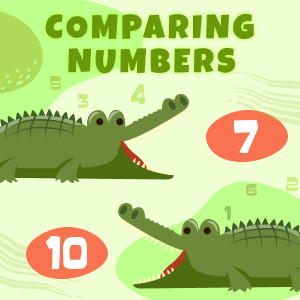
Sometimes numbers are needed to describe things. For example, in a classroom we have 4 windows, 12 desks, 14 chairs, 20 books and 10 students. That’s a lot of numbers. So, how do we compare them?
How we compare them is almost the same way we compare other things: a watermelon is bigger than an apple, a car is smaller than a garbage truck, soccer balls are the same size, etc. The same applies to numbers: they can be larger, smaller or equal…
There are a couple of ways to explain how to compare numbers, but in general whichever number comes first in the Number Line is less than the number that comes after it.
Also, in math we use specific terms for comparison: instead of larger or more or bigger, we use greater than. For lower or fewer or smaller, we use less than. For the same as or identical we use equal. While the equals sign (=) is probably very familiar to 5- and 6-year-olds, the signs for greater than (>) or less than (<) are new.
To compare means to find a difference.
At the beginning, blocks are very helpful: 10 blocks are more than 6, so we know that 10 is greater than 6.
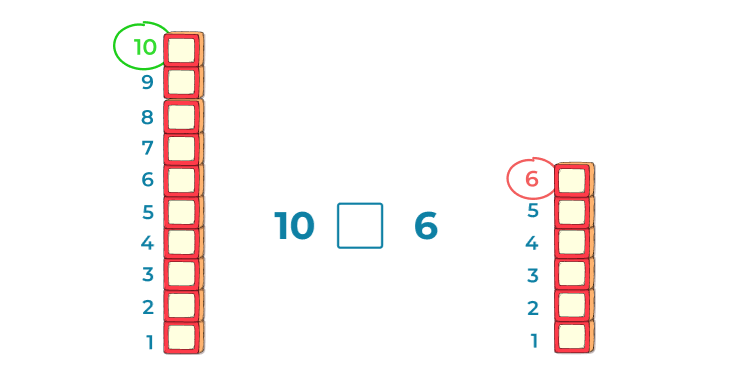
But what if we don’t have blocks handy or don’t have enough blocks, how do we compare numbers then?
Here is where the Number Line comes in handy. We simply look at which number comes first.
Visually, it’s shown like this:
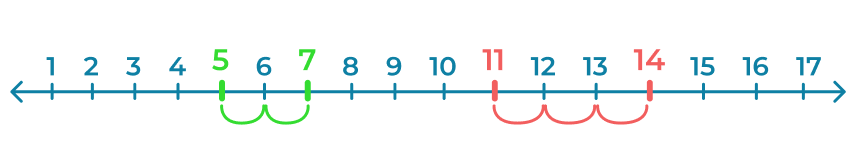
On the Number Line, we show numbers that we need to compare. Whichever number comes first - starting from the left - that number is smaller.
Another way to do this is to name the numbers out loud. The number the student names first is the smallest number. As a part of the initial explanation, it’s OK to call numbers “smallest” or “little,” but once kids understand the concept more, proper terms like less than or least and greater than or greatest should be used.
Using this “vocal method” means students don’t have to count all the way up to the greatest number - this can be used as a fun component of learning. Example: Let’s compare 8 and 36. Which number is the least? 1, 2, 3, 4, 5, 6, 7, 8... that’s it! 8 was named but 36 wasn’t, so 8 is less than 36.
Once kids understand the concept, then it’s time to introduce two new mathematical signs: less than < and greater than >. Those signs look like a knocked-down Vs, don’t they? But they’re not part of the alphabet. These are signs that come from the same family as the equals (=) sign.
Unfortunately, these signs are very similar and sometimes hard to remember for students.
Below are just a few ways to help kids not only recognize but properly use these signs.
Games are your best friend when teaching math in elementary school. For now, your student can be a referee.
Let’s draw an equals sign and put a big dot on each end of the lines. So, now we have 2 dots on each side. So it’s a draw, it’s a tie. In other words, it’s- equal.
If we take the greater than sign and again put dots on each side, we can see that one side has 2 dots, one side has 1 dot. So, clearly 2 is greater than 1.

Hungry crocodile’s open jaws look like a mathematical sign.
Imagine a crocodile has a sweet tooth for cupcakes. On one side he sees a full box of cupcakes and on the other just one cupcake. Which way should he turn?
Remember, the hungry crocodile is always looking for a larger treat to eat.

This one works only for kids who can tell left and right hands correctly without hesitation.
Just as the word “left” starts with an L, so do “less.”
So, if a student writes a number, then puts his left hand for “less than,” the mathematical sentence will be correct.
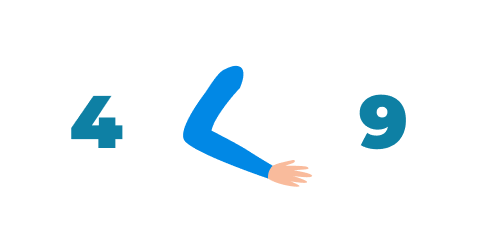
Below you’ll find links to printable worksheets for comparing numbers and tons of interactive online practices.
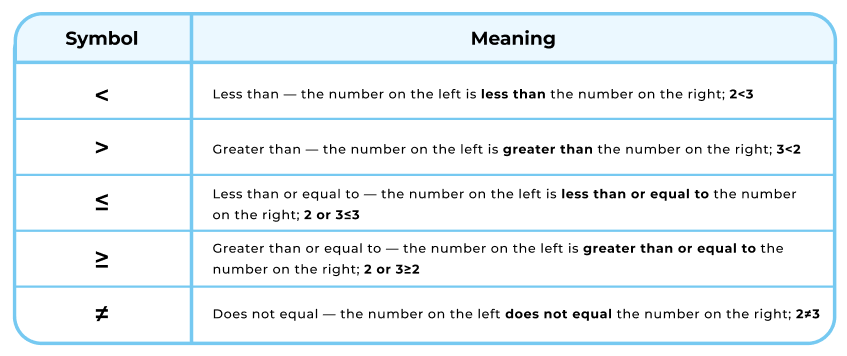
Your login was unsuccessful
New to Practithink? Create an account
Your login was unsuccessful
New to Practithink? Sign in here
Enter your email address below and we will send you instructions to reset your password.